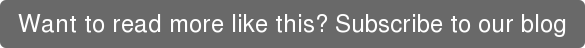Present Blog – IT Thought Leadership
Blog Present-IT thought leadership
Blog Present-IT thought leadership
IT thought leadership blog for CIOs and CTOs in Canada seeking resources to drive IT as a business contributor: hybrid cloud, infrastructure, managed services and security and IT recruitment.
 The virtualization of environments is rapidly becoming democratized in the last several years and this requires that companies who adopt them also review their backup strategy.
The virtualization of environments is rapidly becoming democratized in the last several years and this requires that companies who adopt them also review their backup strategy.
Failures and incidents that can occur on physical servers can also occur on virtual machines, whether it’s hacking, viruses, external or internal manipulations. Companies must put in place systems that will allow them to deal with these potential risks.
2 entirely different recovery needs
To put in place an optimal backup strategy for a virtual environment, it is necessary to take into account the two missions of data recovery:
• Restore
• Incident and partial data loss management
Restore situations is something that everyone wants to avoid because the reinstallation of servers and restarting of services is long, laborious and sometimes impossible.
When in a situation of incident / partial loss of data management, employing the data recovery formula may be inadequate to recover specific data.
Hence the need for a two-pronged strategy that can meet as much the RPO goals as the RTO ones.
2 levels of backups adapted to needs
Low-level backup (the container)
This is what is called a block-level backup, that is to say snapshots or images. This is a backup of data without actually knowing its nature or composition. In the context of the virtualization of systems, the data that is the object of the backup is abstracted by the virtual machine, acting as a container.
The benefit of this level of backup is that it involves no specific configurations for each virtual machine, ensuring that a data collection strategy can be implemented with very little effort, and without affecting users.
On the other hand, in a data recovery situation, the level of granularity being at the level of the virtual machines, does not cater easily to the recovery of specific application data.
High-level backup (the content)
Backups at the content level creates a set of secondary data which is much more granular and responds to specific business needs in the case of an incident. Being more specialized, this backup is normally carried out through specific agents that can identify between a database transaction, an email exchanged through your mail system, documents stored on your collaboration site, or simply just files on a shared network.
The main benefit is the ability to establish a policy for the recovery / retention of data with a highly accurate level of granularity, in addition to providing the tools to easily recover the data.
Recommendations
The common denominator in all IT infrastructures, whether virtual or physical, is the need to be able to recover the configurations of servers and their data. However, the constraints of RTO (Recovery Time Objective), RPO (Recovery Point Objective) and the data retention policy will vary in each company, and will dictate the strategies required for high and low level backup.
Do not be attracted by the benefits of one type of backup over the other
Each type of back-up meets a specific need and it can not be said that a low level backup has more advantages than a high-level backup. Within a virtualized environment, the two backup levels are needed to optimize infrastructure resilience, reduce the risk of data loss and facilitate recovery.
Consider the volume of data generated
For several years, deduplication technologies have been helping to manage the overwhelming volume of data caused by backups in order to meet retention policies. We also saw the arrival of converged solutions, integrating high and low level backup under a single unified data set.
Although these products represent the future in recovery technologies, it is still important to predict the volume of data that will be produced, the impact with regards to storage requirements, and an obsolescence strategy (especially when there is retention for 7 years).
Photo credit : © animind - Fotolia.com
About Blog
The right use of technology addresses business challenges and drives business growth in all areas of an enterprise. We hope this blog will offer insight into developing strategies and tactics to enable you to identify those key drivers of growth and keep pace with and anticipate the rapid technology change of today.
Posts by Topic
- IT infrastructure (116)
- IT security (93)
- IT Innovation (59)
- Trends (51)
- Cloud (47)
- Managed services (47)
- Mobility (38)
- Digital transformation (29)
- CIO/IT leaders (28)
- Events (28)
- News (23)
- Microsoft 365 (17)
- Security (17)
- IBM (16)
- Disaster recovery (DR) (14)
- High availability (12)
- Recruitment (12)
- Storage (12)
- Big Data (11)
- Collaboration (11)
- AI (10)
- Case study (9)
- Office 365 (9)
- BYOD (8)
- Customer Experience (8)
- Hybrid Cloud (7)
- Current events (6)
- SAP Hana (5)
- Business intelligence (BI) (4)
- Converged infrastructure (4)
- Convergence / Hyper-convergence (4)
- Virtualization (4)
- Copilot (3)
- Future of retail (2)
- Retail (2)
- trend (2)
- Backups (1)
- Beacon (1)
- Blog Migrations (1)
- Contests (1)
- Infrastructure TI (1)
- Innovation TI (1)
- IoT (1)
- MDM (1)
- Stockage (1)
- Virtualisation (1)
- blockchain (1)
- cio (1)
- replication (1)
- Étude de cas (1)