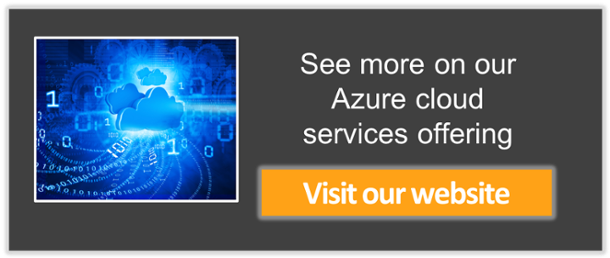Present Blog – IT Thought Leadership
Blog Present-IT thought leadership
Blog Present-IT thought leadership
IT thought leadership blog for CIOs and CTOs in Canada seeking resources to drive IT as a business contributor: hybrid cloud, infrastructure, managed services and security and IT recruitment.
 In an economy with accelerated transformation, many organizations are investing considerable resources to increase their IT agility. They understand that better agility, provided for example by mobile applications and data analysis solutions, can help them better understand their customers, position themselves advantageously and quicker compared to their competitors and reduce their costs.
In an economy with accelerated transformation, many organizations are investing considerable resources to increase their IT agility. They understand that better agility, provided for example by mobile applications and data analysis solutions, can help them better understand their customers, position themselves advantageously and quicker compared to their competitors and reduce their costs.
However, these agile IT initiatives should not obscure the fact that the protection of data and services has become even more strategic than in the past, given the growing scope and critical nature of applications and data, as well as their generalization to all areas of a company. It is therefore important to value and protect your data.
Below we will discuss deploying cloud backup as a service with Azure Backup but first a few points on backup objectives and challenges.
Align the objectives of recovery (and backups) with the requirements of the business
The ultimate goal of your backup solution is the recovery of primary data when needed. And its ultimate value lies in the way it helps the company achieve its recovery time objective (RTO), recovery point objective (RPO), and recovery granularity (ROG) goals at the lowest cost.
That's why your backup strategy must be designed and executed, respecting a budget that matches your goals.
The challenges of data protection
In reality, backup solutions are not always optimized with regards to the attainment of recovery and/or costs objectives.
Companies face many challenges associated with data protection, of which the following are the most cited by our customers:
- Respecting service goals in terms of backup and restore windows, in a data growth environment
- Risks associated with failure of restoration and/or data loss
- Improving long-term retention
- Respect for best practices
- The complexity of data management and the increasing cost of copying, storing and restoring data
The classic use of the cloud
In terms of backup and cost optimization, the objective of the approach is to match the characteristics of the backup medium with the data recovery requirements.
How does cloud computing fit into the optimization of data protection solutions? There are two cloud backup models available in a typical approach, that is, when you own the backup software. The first supports your backup software in an IaaS mode, and the second, the one we're talking about here, is the cloud as a storage target.
Secondary copy
Most organizations use local storage for first-level recovery, either through snapshots in production storage or through fast restores from backup protection storage.
To ensure the second offsite copy, the current trend is the use of the cloud as a storage target.
Limitations of the classic model
Traditional backup solutions have evolved and now consider the cloud as a storage destination just like disks or tapes. Although simple, this approach may be limited.
- For example, some solutions are expensive because they require you to pay for improper storage or unused storage capacity. For others, the administrative tasks associated with running the backup software are resource-intensive, thus delaying projects with real added value for the company.
- With the classic use of the cloud, you manage the entire backup infrastructure yourself, or through a managed service provider.
- You also support the cost of the investment in a CAPEX mode, if you exclude the part associated with the cloud storage target.
Why Microsoft Azure Backup
With the second model adopted by Azure Backup, Microsoft provides a complete solution as a service (SaaS) by replacing your backup software with a solution in the cloud that is reliable, secure and cost-effective.
Azure Backup supports VMware and Hyper-V virtual machines running Linux and Windows, as well as physical Windows servers.
It provides your company with a solution adapted to your environment so you can back up and restore all your data, following 3 main scenarios that you can take advantage of
- Direct backup to Azure
- Local backup with a copy to Azure
- Cloud backup to Azure
Whatever the chosen scenario, Azure Backup offers you the following main advantages:
Automatic storage management
Azure Backup allocates and manages backup storage automatically based on a pay-as-you-go model.
Unlimited scaling
Azure Backup uses the power and unlimited scale of the Azure cloud to dynamically allocate capacity and also ensure high availability transparently. While you can configure alerts to provide information on situations, you do not have to worry about the high availability of your data in the cloud.
Various storage options
Storage replication is one of the factors of high availability. The Azure Backup solution offers two types of storage: locally redundant storage and geo-redundant storage. You choose the backup storage option that best meets your needs.
Unlimited data transfer
Azure Backup does not limit the amount of incoming or outgoing data transferred. In addition, the data transferred is not invoiced.
Application-consistent backups
To back up a file server, virtual machine, or SQL database, you need a recovery point that contains all the data needed to restore the backup copy. Azure Backup provides backups consistent with applications to ensure the integrity of the restore.
Long-term retention
Instead of switching disk-based backups to tape-based backups and then moving this backup to an off-site location, you can use Azure for short-term and long-term retention with no limit on data retention.
Cost
The pricing model is based solely on the number of instances to be protected and the amount of locally redundant storage (LRS) and geo-redundant storage (GRS) for backup archiving. This means that bandwidth and restores are not billed.
Conclusion
IT decision-makers must, if they have not already done so, transform their data protection for the following reasons:
- Organizations of all sizes are becoming more dependent on their data.
- Due to the modernization of the data center, production platforms must evolve.
- Data growth is accelerating.
The most appropriate response may not be what additions to make to the existing infrastructure, but rather what approach, what models, and what scenarios of protection from Microsoft Azure Backup could be used to achieve your critical backup and restore goals at the best cost.
Contact one of our architects for an overview of the Azure Backup scenario best suited for your environment.
About Blog
The right use of technology addresses business challenges and drives business growth in all areas of an enterprise. We hope this blog will offer insight into developing strategies and tactics to enable you to identify those key drivers of growth and keep pace with and anticipate the rapid technology change of today.
Posts by Topic
- IT infrastructure (116)
- IT security (93)
- IT Innovation (59)
- Trends (51)
- Cloud (47)
- Managed services (47)
- Mobility (38)
- Digital transformation (29)
- CIO/IT leaders (28)
- Events (28)
- News (23)
- Microsoft 365 (17)
- Security (17)
- IBM (16)
- Disaster recovery (DR) (14)
- High availability (12)
- Recruitment (12)
- Storage (12)
- Big Data (11)
- Collaboration (11)
- AI (10)
- Case study (9)
- Office 365 (9)
- BYOD (8)
- Customer Experience (8)
- Hybrid Cloud (7)
- Current events (6)
- SAP Hana (5)
- Business intelligence (BI) (4)
- Converged infrastructure (4)
- Convergence / Hyper-convergence (4)
- Virtualization (4)
- Copilot (3)
- Future of retail (2)
- Retail (2)
- trend (2)
- Backups (1)
- Beacon (1)
- Blog Migrations (1)
- Contests (1)
- Infrastructure TI (1)
- Innovation TI (1)
- IoT (1)
- MDM (1)
- Stockage (1)
- Virtualisation (1)
- blockchain (1)
- cio (1)
- replication (1)
- Étude de cas (1)