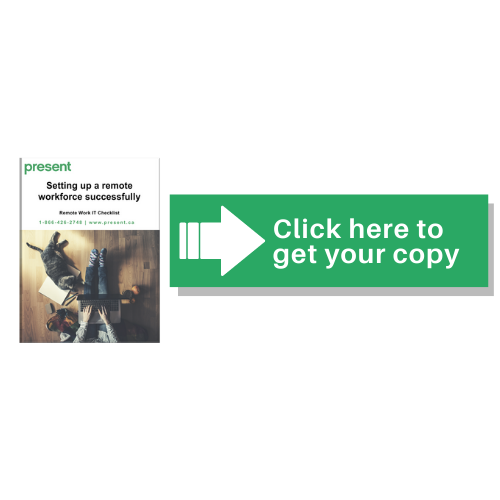Present Blog – IT Thought Leadership
Blog Present-IT thought leadership
Blog Present-IT thought leadership
IT thought leadership blog for CIOs and CTOs in Canada seeking resources to drive IT as a business contributor: hybrid cloud, infrastructure, managed services and security and IT recruitment.
Telework and Cybersecurity: what should companies know amid Covid-19
Benoit Mercier In these trying times, companies of all sizes are looking for quick ways to enable their work force to work remotely. Many companies already provide laptops with remote access which facilitates things, but that’s not the case for everyone.
In these trying times, companies of all sizes are looking for quick ways to enable their work force to work remotely. Many companies already provide laptops with remote access which facilitates things, but that’s not the case for everyone.
So, let’s start with the basics on remote access and security.
Users need a secure computer
If users are using desktops at work and therefore are not mobile, you may be tempted to allow them to use their home computers. This may become a security problem.
A home computer can be a good solution to access Office 365 messaging, SharePoint, Teams and such. But giving them a VPN access to use file shares or line of business applications can be a security problem. Is there malware present on the computer? Can the kids use the computer? How secure is the end user’s home network? Your attack surface is now multiplied by the number of users.
Remote access
Many companies might already have remote access solutions like VPN in place, however some applications don’t work well over VPN connections and the company may not be able to scale the in-place solutions to accommodate the entire work force. VDI solutions enable a virtual desktop for users, but the infrastructure investment up front can be cost prohibitive. However by leveraging cloud services like Azure, Present can build out a VDI solutions to enable remote secured access to users. Cloud services enable scalable on demand usage, and when this current crisis passes the services can be shutdown.
As a quick fix, some may be tempted to avoid the VPN and simply route firewall ports to an internal terminal server or directly to workstations. This is a big no-no. There are tons of ransomware scanning the internet for open RDP ports. Opening an RDP port like this is an invitation to be attacked.
Remote Productivity
You now have a secure computer with access to your corporate information, that’s great.
But you need to collaborate with your colleagues. If you already have Office 365, a natural choice is Microsoft Teams. This allows you to place internal voice calls, video chat, share your screen and schedule virtual meetings, internally or with customers.
Microsoft currently has a 6-month free trial of Teams.
Beware of email scams
Security experts say a spike in email scams linked to coronavirus is the worst they have seen in years.
Cyber-criminals are targeting individuals as well as industries with phishing emails written in several languages. There is also an increase in “Fake president fraud”, where a hacker sends an email which looks like it’s coming from an executive. Hackers rely on the fact that users will be working remotely. If you see a suspicious request, give your boss a call before proceeding.
For more information on Remote access, Remote productivity or any equipment needs, please contact your account manager or call us at 1-866-426-2748.
About Blog
The right use of technology addresses business challenges and drives business growth in all areas of an enterprise. We hope this blog will offer insight into developing strategies and tactics to enable you to identify those key drivers of growth and keep pace with and anticipate the rapid technology change of today.
Posts by Topic
- IT infrastructure (116)
- IT security (93)
- IT Innovation (59)
- Trends (51)
- Cloud (47)
- Managed services (47)
- Mobility (38)
- Digital transformation (29)
- CIO/IT leaders (28)
- Events (28)
- News (23)
- Microsoft 365 (17)
- Security (17)
- IBM (16)
- Disaster recovery (DR) (14)
- High availability (12)
- Recruitment (12)
- Storage (12)
- Big Data (11)
- Collaboration (11)
- AI (10)
- Case study (9)
- Office 365 (9)
- BYOD (8)
- Customer Experience (8)
- Hybrid Cloud (7)
- Current events (6)
- SAP Hana (5)
- Business intelligence (BI) (4)
- Converged infrastructure (4)
- Convergence / Hyper-convergence (4)
- Virtualization (4)
- Copilot (3)
- Future of retail (2)
- Retail (2)
- trend (2)
- Backups (1)
- Beacon (1)
- Blog Migrations (1)
- Contests (1)
- Infrastructure TI (1)
- Innovation TI (1)
- IoT (1)
- MDM (1)
- Stockage (1)
- Virtualisation (1)
- blockchain (1)
- cio (1)
- replication (1)
- Étude de cas (1)