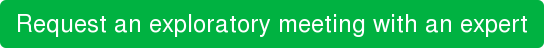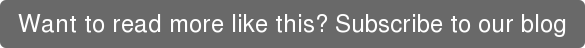Present Blog – IT Thought Leadership
Blog Present-IT thought leadership
Blog Present-IT thought leadership
IT thought leadership blog for CIOs and CTOs in Canada seeking resources to drive IT as a business contributor: hybrid cloud, infrastructure, managed services and security and IT recruitment.
 The mass adoption of Microsoft Office 365 hasn’t been in doubt since the end of 2013 and the number of seats doubled between 2013 and 2014.
The mass adoption of Microsoft Office 365 hasn’t been in doubt since the end of 2013 and the number of seats doubled between 2013 and 2014.
Office 365 is today a comprehensive platform for messaging and collaboration (productivity, unified communications, social networks, etc.) in the cloud. By 2018, the share of professional messaging in the cloud will reach 43% according to the Radicati Group. So the migration to Office 365 is a very present reality for a large portion of Canadian companies in 2015.
We cannot say it enough, careful planning of any migration project is a critical factor determining success. However, due to lack of time or methodology, this phase of preparation may be incomplete and lead to unintended consequences during migration and implementation.
So we have compiled a list of five mistakes to avoid for a successful migration of your existing mail servers to Office 365.
1. Failure to adequately assess the current situation in-depth
• Ensure that the Active Directory is in good condition
• Determine the location and the data to migrate including calendars, tasks and notes
• Conduct a data cleansing before migration
• Assess the available bandwidth for migration to Office 365
• Identify the third-party tools used, such as fax server and archiving which cannot be used with Office 365
• Identify Outlook versions currently used (Outlook 2010 or later is required)
• Identify legal requirements and compliance
2. Not having clearly defined how to use Office 365 to achieve your business goals
• Identify the components required outside of mail to meet your expectations
• Identify the required availability during and after the migration
• Identify the systems and equipment that could be affected during and after migration
• Identify possible limitations of Office 365 in relation to the desired situation
• Identify the required plan(s)
• Determine the type of migration you'll perform and the tools you’ll use depending on your source system and your requirements
3. Not having sufficiently planned the migration
• Involve users and identify with them acceptable periods of service interruption
• Provide also the type, extent and timing of required training
4. Failure to properly execute a well-designed plan
This goes without saying, but a rigorous execution must follow flawless planning.
5. Disregard the steps following a migration
These steps are often overlooked or omitted, while on the contrary they will help to ensure the complete success of the migration.
These steps include the establishment of the support plan that specifies measures to manage the changes that will inevitably occur within your company.
Your support plan should include the necessary documentation to allow new users and members of the IT team to continue the work started by their predecessors.
CONCLUSION
In the current context, the migration to cloud solutions, and more specifically to Office 365 is dictated by cost rationalization, availability and ease of manageability of the service, but also by the desire of companies and IT teams to focus on higher added-value applications.
It is also necessary that the result of migration, as well as the planning and execution match the business needs of companies and provide an exceptional user experience.
An Office 365 migration project does not stop once the data is transferred. It is imperative to provide support and documentation for the users and the IT staff.
Request a consultation with one of our experts in Office 365 migrations to help you start your project and benefit from our recommendations.
About Blog
The right use of technology addresses business challenges and drives business growth in all areas of an enterprise. We hope this blog will offer insight into developing strategies and tactics to enable you to identify those key drivers of growth and keep pace with and anticipate the rapid technology change of today.
Posts by Topic
- IT infrastructure (114)
- IT security (71)
- IT Innovation (58)
- Trends (49)
- Cloud (45)
- Managed services (39)
- Mobility (38)
- Digital transformation (29)
- CIO/IT leaders (27)
- Events (26)
- IBM (16)
- News (14)
- Security (13)
- Disaster recovery (DR) (12)
- Recruitment (12)
- Storage (12)
- Big Data (11)
- Collaboration (11)
- High availability (11)
- Case study (9)
- Office 365 (9)
- BYOD (8)
- Customer Experience (7)
- Hybrid Cloud (7)
- Microsoft 365 (6)
- Current events (5)
- SAP Hana (5)
- Business intelligence (BI) (4)
- Converged infrastructure (4)
- Convergence / Hyper-convergence (4)
- Virtualization (3)
- AI (2)
- Future of retail (2)
- trend (2)
- Beacon (1)
- Blog Migrations (1)
- Contests (1)
- Infrastructure TI (1)
- Innovation TI (1)
- IoT (1)
- MDM (1)
- Retail (1)
- Stockage (1)
- Virtualisation (1)
- blockchain (1)
- cio (1)
- replication (1)
- Étude de cas (1)